If you’ve not already invested in a Personal Video Recorder (PVR), then you’re really not making the most of your televisual experience. Recording TV to a hard disk for watching later (and depending on the make/model, archiving also) has almost single handedly killed off the blank video cassette industry and allowed people to consume much more TV in a way that suits them. It’s also altered the way ratings are recorded/measured to boot. But if you don’t have a PVR and are considering it… there’s an internet based option that’s a pretty good alternative in the interim (or even as an addition).
MyTVR offers an internet-based PVR service, allowing you to log onto their website and schedule as much recording as your account will allow (including possibly recording all channels at once). Leveraging all the talk of internet services (or ‘cloud’ services) allows a subscriber to connect to the service and schedule recordings AND watch TV either at home or on the go.
The subscriptions are very reasonabley priced too:
Gold – $7.85/mth – 12 hours storage.
Silver – $5.85/mth – 5 hours storage.
Free – $0 – 30min storage.
If you don’t already have a PVR and have internet bandwidth to burn, this is a pretty good service using the Gold subscription – but not so good on your internet-connected TV. Home users will find that the resolution of the recordings are pretty good, but they aren’t broadcast quality/1080p and subsequently would look quite blocky on a big LCD or plasma at fullscreen. The recordings look fine embedded into the service’s webpage or popped out to fill a monitor – certainly comparable with iView quality.
The killer feature of this service is for people who commute or are out and about and want to record or watch TV where they are. In this light the service is scaled to work with iPads, iPhones, Andriod devices & other smartphones that can run HTML5/Flash embedded video (sorry, not you Windows Phone 7 – yet). The new Record & Watch feature allows you to promtly choose to record a show and after a minute of broadcast buffering it will start playing on your mobile device and away you go – excellent for watching the news on the bus/train ride home from work.
There are some of my thoughts from the course of my testing:
- Yes, it records the ads and no you can’t fast forward through them per se. You can click past them on the timeline though.
- Your recordings are only stored for 14 days. If you’ve not seen them in that time – Foof! – they’re gone.
- It’s not possible/within the T&C’s of the site to download any of the recordings for archiving or watching beyond your 14 days.
- You can’t set timed recordings – it’s all schedule based. There is now a native 15mins extra recorded on all programs recorded for Gold/Silver subscriptions so as to not miss over-runs, but even this is not enough. A savvy viewer will schedule subsequent recordings to ensure they don’t miss the all important ending of their program (note: This overrun recording is only available on a paid subscription, & only available to view once the recording is complete).
- The recording is currently from the Melbourne Free-to-Air feeds – which is great during daylight savings if you want to keep up with stuff happening “in real time” or want to get Melbourne-specific content (like the AFL footy show on at a reasonable hour), but not awesome if you were after local content outside that market (like The Great South East in Queensland). It did allow me to watch The Shield from 8:30pm Qld time which was pretty cool considering it was scheduled to be on air from 9:30pm Qld time.
- You better be sure you’re done with your recording – when you choose to delete a recording there is no “are you sure” step – once it’s gone, it’s gone.
- It would be good to get an SMS or an e-mail telling you the recording is complete, or at least have the option to configure these kinds of alerts in your account. Also, sometimes ‘issues’ can occur and your recording doesn’t work and that’s it. Nothing. Just be aware that the service is not infallible.
- There’s no bookmark or ‘position remembrance’ feature for a recording – you have to remember where you were up to if you’re not going to watch a program in one sitting. Not a big deal, but one to be aware of.
- 12 hours doesn’t seem like enough for me, but then I have a pretty hard core TV schedule. Given the cost of storage, I’d think a Gold subscription could be allotted more hours (then again, watching 12 hours of TV in a fortnight on top of other things your watching… that’s a lot of TV).
If you enjoy a lot of your TV on the move/out of home or don’t have a PVR and want to dip your toe in that bucket, for less than $95 a year this service would fullfil all your free-to-air TV requirements as long as you kept up with your viewing. The service works extremely smoothly on an iPad and iPhone when on the move in a capital city, although at 80MB/30min typical download usage it’s something to be cautious of so it’s best to have a very big download allowance for those mobile devices.
I could see myTVR work very well in a partnership with IceTV – where an annual subscription to their service includes access to myTVR (or vice-versa) or as an add-on feature but using the same scheduling service/iPhone app. I also liked that it was a month-to-month commitment – no 12 month contract or specific conditions to pricing. Start up and use it for a month, then cancel it, and sign up again later – but for $7.85/mth, why cancel?
It’s a great service and it has capacity as internet download allowances increase to become an extremely viable option for a large proportion of the public. It requires very little technical knowledge – it’s a web page – and no special connections at home other than your PC/laptop/iDevice/smartphone to connect to the service to use it. To view a recording is easier than watching a YouTube video. If you’re thinking about getting a PVR – try this service first. It’ll likely do everything you need, and provide you with a flexibility that a traditional PVR won’t allow without significant additional configuration. It’s worth the $95. I’m in.
To celebrate the approaching 1st birthday of myTVR and only for MolksTVTalk readers(!), the first 20 people to sign up for a Gold subscription using this link will get their first month at half price (i.e. 14 days free)! Click on the link to sign up enjoy this new service… and leave a comment to let us know how it works for you.
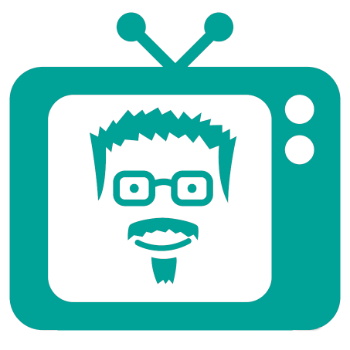



I couldn’t see it replacing our beloved Tivo. We had a Topfield before which had a couple of extra advantages in concert with IceTV, but overall Tivo is superb. I can even feasibly tee up my Tivo with my WHS to provide remote access to recordings.
If it streamed to a given PVR, PC, phone, etc over the air, it might be worth it. But I’d definitely want the PVR tie in.
Fox IQ that is all I am saying. Good article about technology I don’t understand.
IQ is good, but it doesn’t allow you to watch the program while you’re on the move. I hope the article explained it a little…
I’ve just discovered myTVR .. and it’s awesome .. the ability to schedule what you want from a Browser is brilliant .. and then watch it on my iPad is very convenient.
Will be purchasing subscription once my trial runs out ..
Would be great to download the recording..
Kevin